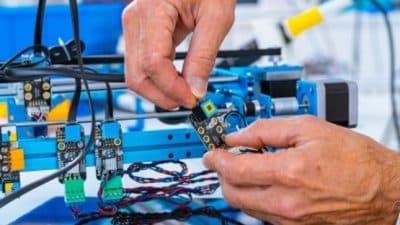Finding the best remote desktop service in 2022 will provide you with the ability to access and administer one or more machines from another device. Anybody could link any device from anywhere in the world via remote access, which can be accomplished via local networks or the internet.
You can perform a wide range of tasks via a remote desktop connection provided by one of the applications listed below. Windows’ Remote Desktop Connection uses the MSTSC command.
Use your smartphone, for example, in place of a business PC or office laptop to view and manage files. You can use this flexibility, especially when you’re unwell or otherwise unable to get to work.
No wonder searches linked to the remote desktop have risen dramatically over the past few months as organizations seek to know more about remote access.
The best remote desktop service is easy to use. In most cases, they may be set up in a matter of minutes and require the installation of software on the distant computer’s computer or another device. Many applications must be downloaded and installed on the remote PC before being used, but others can be accessed by weblink or an access code instead.
RDP
To access another computer from a remote location, RDP (Remote Desktop Protocol) was developed by Microsoft. The T.120 point-to-point communication protocols, standardized by the ITU, extend this technology (International Telecommunications Union).
Remote desktop protocol (RDP) offers a graphical user interface for connecting two computers across a network. The machine on which an RDP connection request is initiated must be running RDP client software to establish the connection. To connect remotely, the user’s computer has to be running RDP server software. RDP allows users to access the desktop of the machine they are connecting to, as well as apps and data on that desktop, once the connection has been established.
Now, you can acquire an RDP server from RDP providers. RDP providers, like Cloudzy, are server hostings that offer various solutions, features, and advantages in different plans for those who need any type of remote desktop connection.[ Cloudzy is one of the best RDP providers that offer businesses and companies stable, fast, and reliable RDP connections.
If you need an efficient and reliable RDP VPS for your remote desktop, make sure to Check Out Cloudzy RDP VPS Plans running on powerful hardware.
VNC
As an on-premises best remote desktop service, Tightvnc helps businesses administer and train employees via remote sessions. Installing it is a breeze, and it leaves no trace behind. Virtual Network Computing (VNC) viewers are available for all central operating systems; thus, by utilizing TightVNC, you may operate your Windows machine virtually from your PC, Mac, or smartphone. This remote desktop program for small enterprises helps with file transfers, supports video mirror drivers, improves web browser access, and more.
TightVNC’s most recent version is compatible with all Windows operating systems released after Windows ME. GlavSoft continues to support TightVNC 1.3 for older Windows and UNIX installations. Mac users will have to use a Java-enabled browser to connect to the TightVNC server because there isn’t a native Mac program.
When Should I Use RDP and When Should I Use VNC?
- RDP is useful in situations such as:
Sharing the resources of one computer (e.g. A physical server) with other users.
Accessing a computer remotely without needing to share the screen.
When you need Multi-monitor support.
- VNC is useful in situations such as:
Support services in which the technician and user both need access to the computer.
Educational purposes when the teacher wants to show the steps to a student.
When the server is on a different platform than Windows.
Nomachine
It is a corporate solution for secure data transfer, virtualization, and deployment of hosted desktops built around the NXserver of components created and designed by NoMachine NXserver. With NX’s excellent compression, session resilience, and resource management, as well as its interaction with the Unix world’s sophisticated audio, printing, and resource sharing capabilities, you can run any graphical application across any network connection.
Nomachine NX is optimized for speed by using SSH encryption, generating random cookies, and compressing the data. Everyone can use the free version, and there are paid enterprise and server editions as well.
Other alternatives
Setting up a remote connection to your Ubuntu PC makes sense if you work from home or are otherwise separated from it. A built-in remote desktop application is available in the Ubuntu software. Access your desktop from any computer or mobile device with this feature. Is there anything on that screen? Is there anything you can do with the mouse or keyboard? Ubuntu comes pre-installed with best remote desktop service that works with RDP and VNC. An intuitive and user-friendly GUI is provided by Xrdp Ubuntu, which can be utilized by both novices and experts alike.
Comparison
- Security
Passwords are encoded and sent using TightVNC, while all other data is transmitted in cleartext. Setting up an SSH tunnel with a tool like PuTTY is required for secure TightVNC use outside of local area networks. NoMachine users and their data are safeguarded in tandem by a comprehensive range of security mechanisms. SSL certificates are used to encrypt all communications to prevent data leaks. Two-factor authentication is offered for new connections behind firewalls and NAT routers to limit the danger of illegal account access. xrdp Ubuntu, like other current operating systems, is built with security as a top priority.
- Speed
Traditional VNC encodings generate far more bandwidth than the new Tight encoding, which is intended for use with slow and medium-speed Internet connections. An extremely low-resource remote application that is both fast and simple to use. The amount of bandwidth consumed by NoMachine ranges from a few kbps to 4 Mbps. The usage of 4K resolution allows for improved bandwidth utilization. Connection to xrdp Ubuntu is proving difficult for me.
- Multiplatform?
Xrdp, Many factors contribute to the success of remote desktop clients such as Ubuntu, nomachine, and Tightvnc. Still, the interoperability of these clients across several operating systems and devices is by far the most essential. Additionally, these service providers provide cross-platform connectivity in a variety of methods in addition to offering the broadest selection of secure, best remote desktop service alternatives available.
- Easy to use
XRDP is an easy-to-use and flexible remote desktop client that can be installed and used on Ubuntu systems. A user-friendly interface makes it easy for everyone, not just administrators, to join a network through the usage of Nomachine linux. This is due to the intuitive and straightforward user interface (UI) of Tightvnc.
- Best use cases
In addition to connecting to one or more computers and their data, NoMachine Linux is a free remote desktop tool for personal use that allows users to connect to one or more computers and their data with a single, simple-to-use program. If you are connected to another computer, you can control it with your mouse and keyboard precisely as if you were sitting in front of it. TightVNC makes it possible to do so. Xrdp Ubuntu is a wonderful alternative for those who are just getting started. Even though it was built primarily for personal computers, the operating system can also be used on servers.
Story by Cyndy Lane