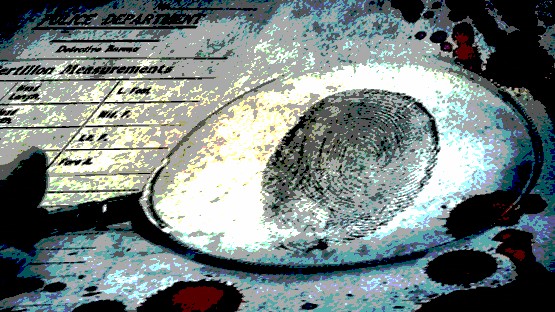Rather than going to the cinema, many hit movies are now being released on streaming services, like Amazon, Netflix, HBO, Hulu, Disney Plus, etc. which allows us to enjoy the latest movies at home. The only problem is, when it comes to watching our favorite TV shows or movies on the move, saying on a long plane or train journey, the lack of a good internet connection can make it impossible.
Can you download streaming videos?
Most quality streaming sites and services allow you to download and watch content offline as part of your normal subscription. There are actually two ways of downloading the on-demand streaming videos from the streaming platform, so that you can watch them whenever wherever and on whatever device you have. One way is to download directly from the streaming service with the official app, and the other one is to use a third-party streaming video downloader software.
In the following sections, we will talk about these three different ways in great detail, so that you can decide which way is the best for you to go.
Download streaming videos with third-party downloader
StreamFab Downloader – an all-inclusive streaming video download solution
StreamFab aims to offer video streamers and music fans and a comprehensive solution to download online videos and music. StreamFab Downloader has two PC versions for Windows and macOS respectively.
With the help of StreamFab streaming downloader series, you can download any videos from Netflix, Disney +, HBO Max, Prime Video, HBO Now, Hulu, ESPN, OCBS, YouTube TV, Apple TV +, and other alternatives to Netflix. It supports batch download in the MP4 format, new release auto download, 1080p movies download, 5.1 sound channel download, as well as subtitles download. As long as you have an account with your preferred video streaming websites, this video downloader can access them and download streaming videos for your offline viewing.
Download streaming videos with the Official app
As you may already know, most streaming services, such as Netflix, HBO Max, Hulu, Disney+, etc., have their own offline download feature that allows their subscribers to download some of the on-demand videos, movies, and TV shows onto certain mobile devices so that they can watch their favorite content without an internet connection.
You can directly download the downloadable videos and shows to your smartphone, tablet or other supported devices. But you can only download the videos to certain supported devices, like a smartphone, tablet, or other supported devices, but usually, computers are not included. There are some other cons as well.
- Also, not all the content in the on-demand streaming library is available for download.
- The downloads are not permanent, as they usually expire after 30 days, some even 15 days or less which means that you will have to re-download if you don’t have time to watch them before they expire.
- Once you start watch a downloaded item, you are only given usually 48 hours to finish watching that item, or, it will also expire.
- You cannot transfer the downloads from the device you’ve downloaded onto to other devices, because they are stored inside the app instead of on the local storage, and they are DRM-protected.
- Some streaming services only allow you download a limited number of videos per day.
- Those download-ready streaming videos might not offer top video and audio quality you want.
Final words
That being said, the StreamFab Downloader is still the best option that stands out from the completion, not only because it supports more than 1000+ free video-sharing websites including YouTube, Vimeo, etc., but also because it supports all the major premium streaming services, including but not limited to, Netflix, Amazon Prime Video, Disney+, Hulu, HBO Max, and a lot more.
Story by Jess Wang