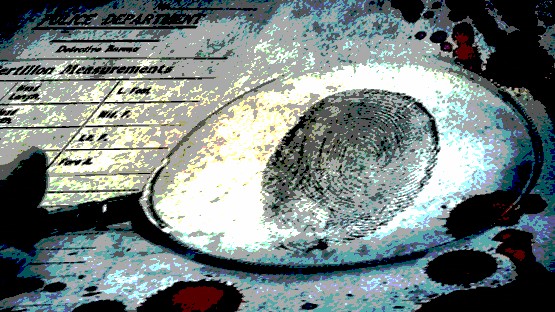It is notable that Outlook provides the user with numerous possibilities, which make it not only more effective but also more useful, comfortable, and multifunction. It explains why so many people want to transfer from Windows Live Mail to Outlook without any possible difficulties. Another reason is that it is not rare when the users face various kinds of limitations in different fields of their lives like the private use or the corporate one.
Special Features of Microsoft Outlook
It is notable that Outlook is not only the mail client but also can take on the role of full-fledged organizer. It has numerous useful functions among which are:
- calendar;
- task planner;
- notebook;
- contact manager.
Moreover, Outlook allows to control and manage the working process with the documents of the Microsoft Office pack for the automatic creation of the working diary. In that way, there is no surprise that even more people choose it to complete their everyday tasks.

Advantages of the Transfer Tool
One of the main features of the transfer tool is that it makes the whole process automated, which means that it would require only a few minutes from the user to start it and then to complete. The program ensures the safety of transfer and the completeness of the data migration with the minimum involvement of the user. The program allows to transfer all the messages and data without any loss or damage, which allows the users to start using the new application at once.
The proposed transfer tool is a good decision for those, who want to save their time and effort by shifting the responsibility for the whole process on the program. It will allow you to import all the email files and data from the Windows Live Mail to Outlook profile and ensure that everything is delivered safely. Moreover, it can operate email storage of different sizes and any amount of data, which is useful for private as well as for corporate users.