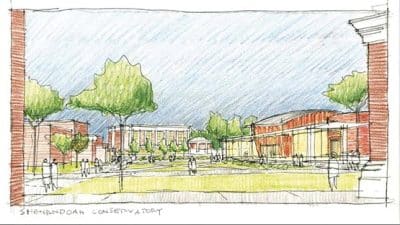What a sad day right under the shining sun and shooting pictures with a client, my Canon camera suddenly shut down without giving any sign. I assumed it was a result of a low battery, then I charged it for a few minutes. However, turning my camera on, I discovered the memory was already empty. Please, what might be the cause of this error, and how can I recover deleted photos?”
Perhaps you’re in such a situation whereby the photos on your camera get deleted for a reason you’re unaware of. Rest easy because you stumbled into the right page to get heads up on the best solution to recover deleted photos on a Canon camera in 3-clicks. Plus, you’ll also find out the top reasons why your data got erased and how to enhance the chances of photo recovery on a Canon camera. So, keep reading.
Part 1: Scenarios that result in data loss for Canon camera
Several errors, either from human mistakes or malfunction of the Canon camera, usually cause data loss. However, if your photos got lost due to the cases mentioned below, there’s a 99% chance that you can restore them without any hassle. Hence, read further to know more.
SD memory card corruption
One of the most common errors that always cause data loss on the Canon camera is SD memory card corruption. This error usually occurs as a result of human ignorance when using their camera. Perhaps your Canon camera is displaying an error message saying low storage space or low battery, and you still insist to carry on using the camera, this will lead to corruption of the memory card. Thus, causing all data to be erased from the camera.
Accidental delete
When you’re not focused on executing specific tasks while using your camera, there’s a high chance that you might unknowingly hit the delete button and delete both the important files and the useless ones. And you might only realize your mistake after the deed is done.
Formation of camera memory
Situations that require you to format a camera SD card may arise, and the crazy thing is you might just be caught up in the middle of taking an excellent shot. Thus, if you eventually format the camera memory, chances are you’ll lose all photos or video files stored in the memory.
Interruption during data transfer process
Interruption of a data transfer operation from your camera memory card to a computer can lead to the delete of any photo or all data on the memory. Hence, to prevent such from happening, it’s always advisable to ensure that be patient and let all data transfer processes be finalized before executing any other task on your computer.
Improper shutdown of camera
All memory cards have specific ways to read and write data. Thus, if there’s an unexpected shutdown when using your camera, the memory card data might overwrite, causing it to lose data on the storage. Moreover, if you pull out batteries while using the camera, the chances of an SD card losing its data is very high.
Using SD memory card on different devices
Do you consider your camera SD memory card as ordinary storage for keeping any kind of data? If yes, then you’ve got to take that thought off your mind onwards. The reason for this is because the usage of one memory card on multiple devices usually causes corrupted data, which could eventually lead to loss of your photos and video files. Thus, it’s always advisable not to use your digital camera SD card for other purposes as it’ll prevent data from being corrupted or overwritten.
Part 2: Best way to recover photo from Canon digital camera
Searching online for the best way to recover photos from a Canon digital camera, you’ll be flooded with tons of ideas to choose from. However, none of the ideas you find can help you recover photos just within three clicks.
Advanced data recovery tools like Wonedrshare Recoverit are a great choice when the need to recover data from your camera arises. Besides, since innovation, this recovery software has been a go-to option for folks at all levels, and this is because of the simplicity Recoverit gives them when using the tool.
In addition, Recoverit has executed data recovery operations in a lightning-fast manner without any compromisation, thus, making it no match for other tools in the industry. You can check out some of its key features below.
Before proceeding with the steps below, make sure to download and Install the Wondasher Recoverit data recovery software to your Mac or Windows computer.
Step 1: Select Canon digital camera memory
Firstly, connect your Canon camera SD memory card to the PC using a Flash drive. After that, Launch the Wondershare Recoverit software on your PC and select the detected memory card, then hit the Start button to proceed.
Step 2: Scan memory
On clicking the Start button, the Wondershare Recoverit tool will carry out an all-around scan to find all lost photos from the camera memory card.
Step 3: Preview and recover lost photo
Once Recoverit has completed the scanning process, all lost files will be displayed on your PC screen. All you’ve got to do is to preview the recovered photos and hit the Recover button to reclaim your lost photos.
Part 3: Pro tips to help increase chances of Canon photo recovery
- Do not take shots using the SD memory card where your photos got deleted. By doing this, you’ll reduce the risk of error that can interfere with the photo recovery operation.
- Never save a recovered photo to instantly to Canon camera memory, as it’ll prevent data overwrite. It’s always advisable to first save recovered files to your PC before transferring them to the camera storage.
- Ensure frequent backup of files to avoid absolute loss when a data loss scenario occurs.
- Always ensure to carefully read error messages before clicking any button.
- Avoid using the camera when the battery gets low.
Conclusion
Reading this article from the start, you might be wondering how possible it is to recover permanently deleted photos from cameras or any other external hard drive just within three clicks. Well, we’re pretty sure it doesn’t sound like a shock to you anymore. With advanced data recovery tools like Wondershare Recoverit data recovery software at your fingertips, recovering deleted photos on your Canon camera or anywhere will be just as easy as taking a walk in the park.
It doesn’t matter if you’ve got any technical knowledge, Recoverit data recovery software is packed with robust features that’ll grant you simplicity in all your endeavors to recover photos from a Canon camera. Try Wondershare Recoverit for free today.
Story by Mohd Zishan