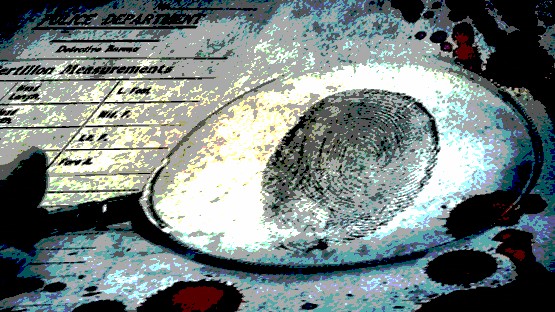Not so long ago, there was considerable debate as to which printing technique is the best – digital printing or screen printing. However, with its unique visual outputs, better ink absorption, clearer image edge, and durability, screen printing has been able to win millions of people over. You only need to wear a tee, whose design has been made via screen printing, to grasp the wonders of this printing method fully. However, in order to ensure that you get the best prints, there are some essential screen printing practices to be followed.
Check the screen printing machine regularly

With the constant movement of the machine, the screws that hold the screen printing press might come loose. It is not uncommon to find out that the screws holding the pallets and screens have loosened during the printing runs. Hence, it is essential for you to check the screen printing machine between each run. When you find a screw missing, replace it immediately before you continue with your prints. Failure to identify loose screws might cause the screens and the pallets to wiggle during runs, thereby creating blurred and imperfect prints.
Always start with the best graphics
The quality of your artwork goes a long way in determining the condition of your finished product. So, if you want the best print quality, always start your work with good artworks. Another important thing to consider is the quality of the image being printed. If the image you want to print is not of high resolution, it will appear fuzzy on the substrate, and no one likes that. Similarly, the colors must be separated appropriately because there is no way you will have proper registration if you don’t start with properly separated colors.
Always choose the right screens
Different screen printing tasks call for screens of varying mesh counts. The earlier, you understand this fact, the better. More often than not, printers are sold with just one type of screen. However, if you want an excellent finished product every time, you need to have several screens in your inventory. Typical mesh count range from the standard 110 mesh count and under to 400 mesh count and up. One thing you need to understand is that, while lower mesh count will work effectively on small task prints, finer screens are necessary for more complex and detailed screen prints, photorealistic screen prints, halftones, and gradients prints. Once you are confident you have the right screen to work with, ensure you check the screen tension before you commence printing. This is essential because over time, the tension on screens might become loosen, and this may result in blurred prints, and other forms of inaccuracies. If you have a screen printing shop, you should consider trying out the screen printing shop management software for all your prints.
Proper Off-Contact
To get a crisp print on your finished product, you need to set proper off-contact before you commence printing. Don’t know what off-contact is? Off-contact is the distance between the pallets below and your screen. It is the one that allows your screen to contact gently with the substrate while printing, creating a crisp and precise print.
Always go for the right squeegee angle
The angle at which you hold your squeegee while manual screen printing can have a significant impact on your ink deposit, as can the pressure you exert on the squeegee while pulling or pushing. If you prefer to push the ink – working the ink away from your end as you print – the squeegee has to be inclined at an angle of 45o. However, when pulling – working the ink towards you – the squeegee should be tilted between 45o to 80o. Generally, the higher the angle of inclination, the lesser the ink printed onto the substrate.
Proper Ink Cure
Should you just run every printed product through the dryer to cure them? Not really! In fact, most plastisol inks need to be heated above 320o to cure them fully. Hence, if you’ve created your finished products using this ink, you might need to do much more than just running the products through the dryer.
In most cases, each ink comes with the manufacturer’s recommended curing temperature. Always check this temperature out, and ensure you work with it. Thicker prints might require prolonged heating, while light curing might be enough for lighter prints.