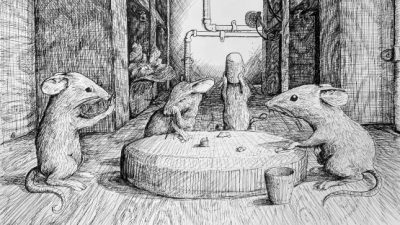– stock.adobe.com)
Companies had already made the decision whether they wanted employees working remotely or required full-time attendance at their offices before the Coronavirus crisis. Companies suddenly had to change and adapt to remote working models after the world was turned upside down.
The ability to conduct a remote meeting effectively will remain valuable even when stay-at-home requests come to an end. There is also the possibility that some people have adopted this remote working experience, at least partially, if not always.
Here are 10 tips to help you run a smooth remote meeting.
A great technology tool is essential
Work in an environment where people bring their own devices (BYOD), and you will find that they have a variety of equipment. Yet, they may not have the necessary technology to participate in a successful video conference. Choosing a standard laptop for video conferencing is a good idea, or at least setting a minimum standard with Klaxoon.
If you want employees to become efficient and experienced in remote meetings, you should use a variety of types of technology. It can also mean investing in good headphones, which can remove background noise and keep other people from making inappropriate comments during the video call.
Stay on top of remote meeting basics
Face-to-face meetings often begin with side conversations and chatting, but doing so in a virtual setting isn’t as successful. In order to ensure a successful virtual meeting, experts Bob Frisch and Cary Greene recommend a formal agenda, an assigned facilitator, and time limits.
The decision, outcome, or results you expect from the meeting will also need to be honest, just like in any successful meeting.
Socialization can’t be underestimated
It may be as simple as sharing information, generating solutions, coordinating activities, or building a team with remote workers. A remote meeting also provides the opportunity to socialize. Team members who work remotely need to build relationships with each other so they can communicate effectively. Because many people feel isolated and disconnected right now, you may need to hold a lot more meetings now than at other times.
Similarly, icebreakers and virtual activities will help you start the remote meeting on a positive note and encourage a smooth transition to the main topic. The group’s conversation can be heated up even with a fun icebreaker.
Mute as needed
A virtual meeting is incredibly noisy as background noises, such as people taking notes on their laptops. Participants should use mute on their keyboards (unless they are speaking) or if they are located in an area that is noisy, such as a living room with children, televisions, and traffic.
What do you think?
It is true that you can see members of your team, however, the more participants in a remote meeting, the more difficult it will be for them to see other people’s facial signals and read body language, which are essential components of effective communication. Uncomfortable feelings may result from this.
You can have difficulty knowing how people are reacting in remote meetings because they are quiet, they don’t show body language, and there is a general awkwardness to the situation.
You should say out loud, “That’s funny,” when you hear someone making a joke. They might not see your smile or hear your laughter.
Dress accordingly for remote meetings
Homeworking tends to make workdays more relaxed, but some people take things too far. An attorney in Florida was reminded by a judge to dress up for a virtual court hearing and to get out of bed. Employees should know that the company expects them to dress professionally.
Attendees should be able to speak
People will speak as needed in a regular meeting. People may have trouble expressing themselves as a result of a lack of social cues and recommended silence. Facilitators or meeting leaders should specifically encourage participants to speak up or allow all participants to offer their thoughts.
Story by Alex Jack