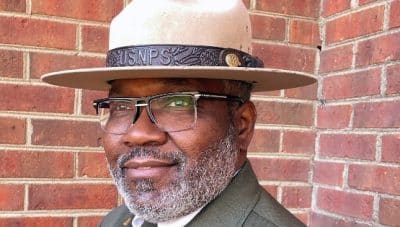– stock.adobe.com)
There are various choices of media players in our life. However, it’s not always easy to find a multimedia player with all the features you need. For example, you may need a tool that allows you to play HD audio and video or download movies and songs online, but not all programs allow it, and sometimes you have to pay for using these services. The software that could solve these problems is 5KPlayer: a combination of multimedia player, AirPlay and DLNA enabled media streamer and online videos download tool.
What most makes 5KPlayer different from others is that it supports AirPlay and DLNA wireless streaming, this allows you to take advantage of other monitors to play videos, games, documents, presentations, etc. You can also record audio and video (or video only) during mirroring. These features are very useful in various scenarios, including entertainment and education: Think of how convenient it is if you can directly display your iPhone/iPad screen & contents on PC Windows /MacOS.
The content below lists the most common FAQs of 5KPlayer. Let’s take a look for a more comprehensive and objective understanding of this media player.
Which is better: 5KPlayer or VLC?
It is inconvincible if we conclude without a detailed comparison. Therefore, we compared these two’s significant features and functionalities for your better choice.
User-interface
Although many users prefer VLC for it satisfies their requirement of multimedia, but the UI of it confused many people for it is obsolete and unfriendly design. In this respect, you can see a simple and clear interface after seeing the main interface of 5KPlayer. Compared to VLC, the design style of 5KPlayer is more trending and easier to operate for new users.
Supported video formats
To be honest, both VLC and 5Kplayer supported various known and rare formats. But the former can play a more uncommon video format for its an open-source multimedia player. However, 5KPlayer developed more high definition video formats like HDTV Video, Quick Time HD Video, etc.
CPU performance comparison
We have used the same PC to test each of their CPU occupations. During the testing process, we found that the average CPU usage of 5KPlayer is smaller than VLC, which indicates 5KPlayer will be more able to play HD videos without interruptions and lag.
What’s the primary features of 5KPlayer?
We have introduced the essential functions of 5Kplayer in the above content. And here, we listed several features which make 5KPlayer the best VLC alternative.
Airplay-supported 4K UHD Player
When you want to replicate the entire screen of an iPhone/iPad on the display of a Windows PC or Mac, you can do it effortlessly thanks to 5KPlayer. The software can stabilize the projection and reproduce the audio. Just connect both devices to the same WiFi network and install 5KPlayer on the receiving device.
Built-in Radio& Music Player
More than a free video player, 5Kplayer is more powerful than you thought. You can use it as a tool to organize your music collections by creating playlists. MP3, AAC, FLAC, APE, etc., are all supported in 5KPlayer. In addition, with built-in radio, it allows you to choose from preset internet radio stations or enter the URL of your favorite radio.
Online video and music download
Without any subscription but with prior registration of an account, you can download online multimedia content from over 300 sites: YouTube, Facebook, Yahoo, Daily Motion, and many others. You can use this function to download the soundtracks of your favorite films in MP3 or AAC format and create your multimedia library.
Can 5KPlayer change video format as a video converter?
To download and convert videos simultaneously, you will need 5KPlayer. After free downloading videos or music, you can directly convert them to common video formats like MP4, MOV, MP3, etc. And suppose you want a standalone video converter for a fast speed and better quality. In that case, WinX Video Converter is the best choice. It allows you to convert any videos, for this converter supports hundreds of output profiles. With the help of this 5Kplayer, it is highly suggested to seek a capable video converter to solve all your multimedia questions.
Is 5KPlayer free and supported for both Windows and MacOS?
Definitely yes. 5KPlay is 100% free and there is no cost for anyone to use it.
Can I use 5KPlayer as a DVD player?
5Kplayer supports both commercial and homemade discs, including any region DVDs, Decrypt DVDs and DVD media files like ISO image, Video_TS. You can play DVDs freely with it. And if you are looking for software to convert all your DVD collections to MP4 for better saving, then you need WinX DVD Ripper, with this professional DVD tool, you can easily backup DVD without any quality loss in a short time. With unique level-3 hardware acceleration, ripping a feature-length DVD movie only takes about 5 minutes.
Story by Kristen Song