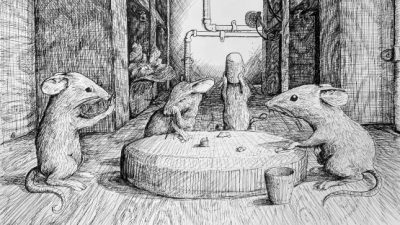With the advent of modern technology, traditional life is now challenged by a much more smart and sophisticated way of life: cyber life. This digital space is a blessing for many and also a curse for many more. Like a double-edged sword, the same anonymous feature that you like exploiting online can also be used against you to steal your personal photos and information by a hacker. There are a rising number of cases where people regret uploading their old statuses and pictures because it provoked their bosses to reconsider their applications. For teenage girls, the cases are way more dangerous.
Therefore, it is high time that we strictly adhere to some well-defined internet safety rules in order to protect our valuable and personal information from possible data theft. Since there are no cyber police to respond in case of emergency, it is you, who has to be the sole protector of yourself while browsing the internet. Be it the changing of passwords, or adding privacy settings to personal photos, here are the top 10 internet safety rules that have the potential to safeguard your cyber life from a possible data breach.
1. Setting privacy to personal information
If you do not just simply give your personal information to strangers on the street, why would you do the same to millions of people online? Yes, that is right. You should add proper privacy settings to your data which the public has no business knowing of. If you apply for a job, your client should not be interested in knowing your relationship status or the address of your home. Therefore, there is no point in keeping this information about hobbies, likings, interests, or life preferences public for everyone to see and judge your taste. Restrict your privacy to add a layer of cyber security for your valuable data.
2. Practicing safe browsing
As there is always an added risk of walking through an unknown neighborhood, browsing through unsafe sites online can also produce the same unwanted results. If you visit any sports or games website like Tether online casino or Miniclip-dot-com, it will not be surprising to see tons of ad placements where one or two might be rigged with malware by any hacker. A simple click on one of those-whether intentional or out of curiosity- might result in a massive leakage in your digital footprint. Try private or guest browsing in order to leave no trail behind of your whereabouts.
3. Making good use of VPNs
It is not ideal nor recommended that you use free wifis of public places as they have close to no security at the endpoints of their connections. Therefore, your devices are more likely to get hacked than any other and might often result in the theft of bank details, passwords, and many more. A good VPN with access to multiple servers around the world can help you not only to protect your data but as well hide your digital footprints. They are worth every buck of your money if it is safety that you are most concerned about in the cyber platforms.
4. Limiting personal information
No one needs to know about the location of your hometown, phone number, or the person with whom you are engaged. There is a reason these are called ‘personal.’ Thereby limiting the access to your personal data or simply limiting the number of personal info you want to share online, you can safeguard your valuable data, which otherwise would have been compromised. Because remember, others on the internet do not care or respect your data. It has to be you who decides what to share and what not to.
5. Filtering what you download
Remember how many sites are littered with green and red flashing download buttons? Yes, not everything that blinks is a goldmine there. In fact, many of those are rigged with malware links that can download automatically and set viruses throughout your device. There are many How-to sites like How to Choose an Online Casino, or How to Play Piano that, upon clicking, will redirect you to advertising sites. You have to be careful navigating through those platforms and make sure that the site does not download anything on your device of its own. Filtering and monitoring what you download online is an essential way to protect your device from unwanted viruses.
6. Purchasing from trustworthy sites
In this digital age of e-commerce, most of our shopping markets have gone to digital screens. Therefore, there is a rise in the number of online marketplaces where you can place your order. However, care has to be taken to make sure that the site is secured and trustworthy as you are sharing your card details during the purchase. It is common for all e-commerce sites to ask permission to access your cookies which helps them better customize the ads and suggestions according to your needs. So, the wise move will be to give access to only those sites that are secured by appropriate authorities.
7. Having a strong password
The biggest weak point of any security system is the human link attached to it. It is humans who deliberately choose a short password in order for them to cram it in their heads. However, the risks associated with weak passwords are immense and lead to loss of data, info, and even money. The modern cybercriminals are smart enough to crack easy passwords devoid of numbers and other special characters. It takes a little permutation algorithm to figure out the 8 digits of a number. Therefore, it is recommended that we use a password of at least 15 characters strong with letters, numbers, and special characters mixing together flawlessly.
8. Keeping your antivirus updated
Many of the modern operating systems come with built-in antivirus programs like Windows Defender in Microsoft Windows. These are handy tools for detecting the infected files and viruses existing in the device. However, for its proper function, they need to be updated frequently in order to know the latest definition of viruses. Let the program run in the background while you relaxedly surf the internet. Because they add an extra layer of security in order to guard your valuable information from potential hackers. These are efficient, fast, and trustworthy to use in everyday life whenever we browse the internet.
9. Giving extra attention to what you post online
The internet does not come with a delete button. And even when it does, the chances are that your post will be screenshotted and uploaded elsewhere by some anonymous users with no trace. That should be enough of a valid reason for you to think twice-thrice, if required- before posting anything online. Because once you hit the post, you do not have control over what you can do about it afterward. Therefore, if you do not want your client, boss, employer, parents, or friends to see your embarrassing photos, comments, or statuses in the future, it will be upon your shoulders to take full responsibility for what you think is appropriate to post now.
10. Keeping your guards on while meeting people online
The most exploitative feature of the internet is its ‘anonymity.’ Sure, it is a good thing for journalists, writers, and introverts; it also has a great appeal to scammers and bullies online. There are many people who are victims of online scamming. They take advantage of people’s vulnerability and find ways to charge money from them on grounds of false promises. Old peoples are usually the most targeted ones, and they are relatively easily gullible. Therefore, you have to keep your guards on always while meeting new people online as scammers and profiteers come in various disguises.
In conclusion
Just like every system has clear manuals of do’s and don’ts, it should not be surprising for the internet to have the same. In this 21st century, 3rd millennium, simple protection on the outside will do no good. We have to equip ourselves in order to protect ourselves both on the digital platform and the physical one. This is more serious as most of our currencies now come in 1’s and 0’s. Therefore, if you are self-conscious about protecting your data and personal information, safeguarding your passwords, securing your device from potentially harmful viruses, and becoming aware of digital fraud, the list of safety rules outlined above can come in handy to you when you start surfing the internet.
Story by Aaron Fernandez