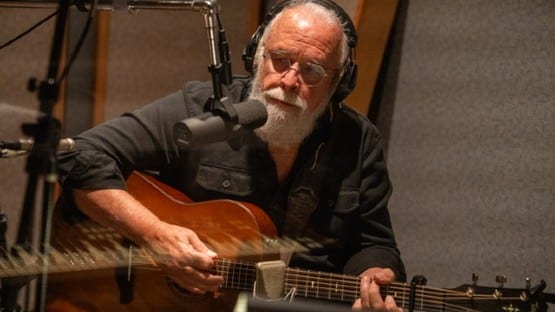PowerPoint can easily be considered the most widely used and easiest tool to create winning presentations but PowerPoint slide design or even general graphic design is not usually a skill everyone has. To solve that problem there are creative slide designers and web services that make custom slide decks or creative and aesthetic ones. There are many ways to create brilliant presentations using PowerPoint templates but you need a few tips and skills to master the tools you have available to you.
1. Know your aims
When you invest in PowerPoint templates from any source, you have a great designer background to work off of but you should always choose slide decks based on your aims for the presentation. Is your goal to impress a client, sell a product, or impart information? Different templates achieve different effects so choose wisely.
Also, be guided by the nature of your content. Will you require more visual aids like pictures, videos, and diagrams, or do you need to mostly impart statistics? The nature of your content will help you pick out custom templates that have icons built-in to facilitate those elements.
2. Organize what you want to say
Certain types of templates like PowerPoint agenda templates are made to communicate core points to the audience. When the audience can see an agenda, a timeline, or a sequence of milestones, it makes the information less theoretical and more plausible or action-based. Organize what you want to say by knowing which points are the most important to express. Break your presentation up into chapters or blocks so that it is easier to grasp while you are presenting as well as if someone looks at it later for pointers.
3. The template that fits
When choosing or buying templates, you have to know that different templates suit different needs. No single template accommodates every purpose so choose the template that fits. In order to know what the best template is for you, have a look at the few types of PowerPoint templates below that can offer some clarity.
- Infographic templates- infographic templates have graphics such as diagrams and visual representations of information. The aim of these templates is to show statistics and generally vast quantities of information in an easily accessible and summarized format. The use of color referencing systems and different fonts is also a focus in these types of templates.
- Process oriented templates- a process template shows a flow of tasks in any project. This type of template is useful for anyone who wants to look at the individual tasks and milestones that any project consists of.
- Timeline templates- as the name suggests timeline templates show milestones or achievements within a set timeline (usually months or years) that make it easier to measure progress or tell a story of how a concept, brand, or theory came to be.
- Animated templates- animated templates are visually exciting as they have elements such as shapes and figures that move around to illustrate the information.
Story by Laura Webb