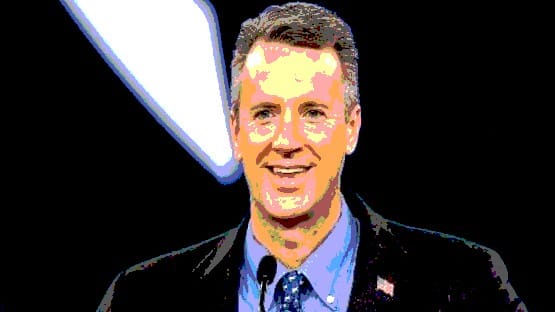Cloud-based file sharing and storage solutions have finally become a necessity rather than a luxury. In response to the 2020 economic shutdown, millions of business owners worldwide have been scrambling to move operations online. Naturally, this move requires finding a way to safely store and transfer files over the internet.
Box has become an industry standard platform for file storage and collaboration
A large number of organizations are using the file storage services offered by Box. However, Box offers more than file storage. Box offers a variety of robust features necessary to operate a business remotely. For example, Box facilitates collaboration and project management by keeping files secure, organized, and tagged.
Additional features make it easy for teams to plan projects, create task lists, and track progress without having to download, edit, rename, and re-upload files to other team members.
If your business is moving to the cloud or needs a file collaboration solution for a remote team, here are 3 reasons to choose Box.
1.Box integrates with Google Workspace and Office 365
While your employees are using Box to manage files, they might need to make some edits. Traditionally, editing a file required downloading the file, making edits, saving the file with a new name reflecting the modification date, and then uploading the new file to the server and stashing the old file in an archive.
That’s a cumbersome way to update a file. Box makes it easier.
If your team collaborates in Google Workspace (formerly G Suite) or Office 365, they can collaborate on those files through Box. Sure, your team can just open another browser tab and navigate to Google Workspace or Office 365, but that’s a long process.
With Box, you can make links to your Google and Office cloud-based documents appear inside your Box directories without having to upload the file. The Box integration handles everything. All your team members need to do is click on the file to collaborate as usual.
2. Box has built-in task management capabilities
You may have heard that it’s not productive to have multiple task management programs and to condense everything into one. That’s generally true. However, the task management feature provided by Box is a powerful complement to your existing task and project management system.
While you could certainly use the task management feature for all of your team’s needs, that’s not necessary if you already have a good project management suite. In that case, use the task management feature only to assign tasks related to files. For example, you might need to assign team members to the following file-related tasks:
- Update a business plan with current financial information
- Create and print an NDA for a new client
- Find information in a file and pass it to another team member
- Clean up old documents to ensure they get properly archived
- Create an offline backup of all files
Although you’ll have a second task management system, your team will find it easier to complete file-related tasks when those tasks are assigned inside of the file storage platform.
3. Box is secure
Box is a secure file storage and sharing platform. However, it’s important to understand that cloud security is a shared responsibility. If you don’t configure your account correctly, your data will be at risk.
Statistics show that 49% of organizations reported a file sharing data breach in 2015 and 2016 combined. Unfortunately, those breaches were mostly caused by user error as companies still don’t have a handle on their portion of shared responsibility.
Tips for keeping your Box account secure
1. Enable the correct settings for all files and folders.
Box files and folders have 3 basic access settings:
- The file/folder can be viewed by anyone with a link
- The file/folder is restricted to all users within a designated company
- The file/folder is restricted to specific users
Box provides these options so you can restrict access only to authorized parties. If you don’t configure your access settings correctly, your files will be visible to unauthorized parties, which could end up in stolen data.
2. Create and enforce a file access security policy
You need a written policy that specifically addresses Box collaboration policies. For a good example to follow, check out UC Berkeley’s Box collaboration policy.
Prohibit employees from sharing login information and maintain a zero-tolerance policy for violators. To help employees adhere to this rule, don’t punish employees for not getting work done when their login credentials aren’t working. Don’t give them a reason to get desperate and convince a co-worker to loan them their account details.
Secure, organized files will support a productive workforce
You need a secure way to organize your files in the cloud, whether you’re running a virtual or physical office. Your employees and contractors need quick and easy access to company files, and Box happens to be one of the best solutions.