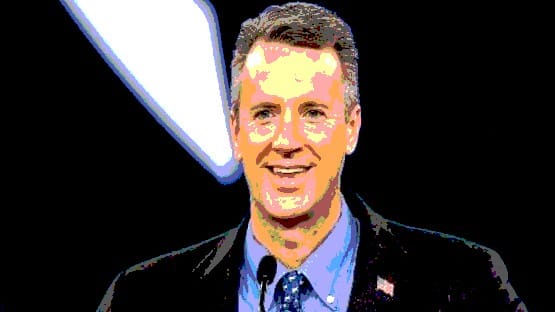It has been around two years since the first case of COVID-19 surfaced in the world. Before that, all the businesses continued operating from their head offices as well as branch offices. However, things are not the same now, and most entrepreneurial ventures have gone online to continue offering services but behind a mask and internet.
Remote work has some implications. It is not always roses and unicorns when it comes to operating from home and away from workplaces. The usage of PDF files excessively enhanced with the situation at hand. The article under review gives an outlook on universality and cons associated with remote work. We would also discuss the 8.2.17 version of Wondershare PDFelement for Windows and its functions.
Part 1: Universality and implications of remote work
Owning to Covid-19, remote work has become the present and the future. It is crucial to understand how telecommuting works and different problems with the processing of PDF documents. The section has got you all covered.
1.1. How remote work operates?
With the pandemic, most businesses played with their employees at large. They fired some and hired a few. The preference was given to the freelancers who could handle work batches from the comfort of home. The technical resources were also shifted from offices to homes.
Also known as telecommuting, remote work is an arrangement in which employees do not commute to their workplace. Rather they function from their house and be productive as they deem necessary. The connection is maintained through broadband, computer, or phone lines. Due to the Covid outbreak, most people hated this fact. They were not habitual of getting locked up in their houses.
The presence of the whole family in one house at all times sparked conflicts. There were reported more divorces in these two years than in the past. The depression and anxiety kicked in hard. However, as time passed, the masses started loving the idea. Employees stated that working from home is a real treat because they can be productive at any time of day.
Moreover, telecommuting helps people enjoy their personal and professional time. The work was handled without having to travel large distances and getting ready every day.
Remote work functions in different ways based on demands. The situation highly varies from one firm to another and from one country to the next. Most employees worked three days at the house and the rest of the week at the workplace. Others worked for the whole week in the office, but they were supposed to be physically present for in-house meetings.
The co-working spaces act as a productivity, community, and technology hub to get the work done. Most people prefer these co-working places instead of home. They serve as a mix of traditional and non-traditional workplaces that freelancers often rent and owners of small entrepreneurial ventures. People have got the hang of this idea, and they are fine with operating from home or co-working spaces.
1.2. Problems encountered prone to processing of PDF files
The process of PDF documents is not easy as it brings specific problems coming from PDF editors. The subsection shall reflect upon some of those problems extensively.
Inconvenient interface
Some PDF editors offer an inconvenient interface. The features and functions are cluttered, which makes the user experience terrible. Moreover, the website is so poorly designed that the user spends a couple of minutes finding the right tool. The webpage hangs and creates stress in the workplace.
Other PDF editors do not let the user navigate the interface. They do not show which icon performs the function. It is pretty problematic for the workers, employees, and freelancers.
Ineffective file processing
Productivity has to be achieved no matter if you are in an office or working from home. Processing a single file takes so much time, and one requires batch processing so that limited time can be spent on such chores. However, it is hard to find a PDF editor that plays with files at a single time.
To access the suitable one, people continue to download various tools and put a strain on their system’s memory. It is a very annoying process and ruins all chances of productivity.
Recognition of multiple languages
Businesses have gone global, and we are not only restricted to one language or two. Different PDF documents incorporate multiple languages whose translation to native language is crucial to understand the happening. But it is almost impossible to get access to such a PDF editor that recognizes numerous languages and supports their editing.
If your PDF editor doesn’t do so, it would be hard to keep the business going. The issue creates hassle in the workplace.
Expensive software and tools
Being economical in the time of pandemic feels like a blessing, don’t you agree? However, the PDF software is expensive, and they offer their advanced features at high rates. The presence of such PDF editors in the system creates negative energy and affects work efficiency.
Limited annotation tools
Annotation is a workable feature when operating in a closed environment on a single company’s server. Good annotation tools help the user convey the message completely without confusing the co-workers.
But the problem of the hour is that most PDF editors have nothing to offer when it comes to annotation tools. Without them, remote work is futile and enhances problems.
Part 2: Quick review to Wondershare PDFelement Windows Version 8.2.17
Wondershare PDFelement for Windows Version 8.2.17 has eliminated most of the users’ problems in a heartbeat. With a new version in the market, workers are confident that they can make their remote work as productive as it can get. PDFelement batch processes the file like a pro and brings OCR to the field. Continue following the section to no more.
Intuitive interface design
The interface is freshly designed, which has created a storm in the market. Every feature is shown at first glance, which makes the navigation effortless and resistance-free. The icons are designed to inform the users what function they are bringing to the table. The interface is simple, interactive yet does the trick
Batch processing
As employees, people are working on multiple PDF files at a single time. The system requires converting these files into different formats, optimizing to make them shareable, and adding or removing watermarks. PDFelement helps the user do all of this in batch with the new Windows version without wasting hours on the files individually. Isn’t that the whole dream?
Optical character recognition
Optical Character Recognition (OCR) creates magic at the workplace. This technology recognizes the text in a document so that you can copy, edit, and search for content. Moreover, it helps the software identify and edit content in 22 languages. With that, you can switch from edit to read module efficiently.
Other functions
Wondershare PDFelement comes up with other functions as well. Let us have a look at them!
- File Protection: The file can be protected by incorporating the usage of digital signatures. The presence of a signature ensures that the file’s integrity was not compromised and the data content is authentic.
- Annotation Tools: There is an excessive range of annotation tools on the house that helps in sending the message across without any problem. One can use sticky notes, stamps, underline, strikethrough, and highlight the text.
- PDF Editing: The editing of text has become frictionless with the new version available. The employee can edit links, perform a spell check, flatten PDF, and crop multiple pages.
- Organize PDF: The Organize PDF function lets the user play with pages. They can extract, replace, duplicate, delete, insert, and split pages without any hassle.
Final thoughts
The updates come periodically after the developers and businesses understand a problem. They invest their resources to bring an end to it. Wondershare PDFelement offered the Windows version 8.2.17 that has changed the narrative of all PDF editors around the world.
The version lets the user navigate the tool effortlessly and play with its advanced features. It includes Optical Character Recognition and batch processing. The remote workers are recommended to use this software if they wish to be productive and efficient.
Story by Stacy Gold