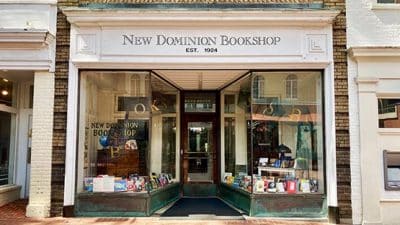Even though many of us only know YouTube to be primarily as a video-sharing website, the truth is that the platform is also one of the best websites when it comes to listening to music. There are lots of music videos and audios on the platform for music lovers to enjoy. But sometime, we may find ourselves watching our favorite music video and wish we could download them as MP3 so we can listen to them offline and on other devices.
For us to achieve this, we may need to first download the video from YouTube via a YouTube downloader and then convert to MP3 because YouTube itself does not have an option to download straight as MP3 within their website.
But fortunately, there are now lots of free MP3 converter available in the market that allows you to convert your favorite YouTube video or song to MP3 straight away. To make the job easier for you, we have compiled a list of the best and most reliable YouTube to MP3 converter so you can get an idea of what each of them offers and hence help you make a better decision based on your needs. So let’s check them out!
The Top Free YouTube to MP3 Converter for 2020
#1: Wondershare UniConverter; The most reliable YouTube to MP3 converter
Wondershare UniConverter is by far the most reliable software out there when it comes to converting YouTube videos to MP3. It is loaded with several unique features and its amazing conversion abilities have made it a go-to tool for many YouTube users. It has a really appealing and user-friendly interface that makes it super easy for anyone to use.
The process is very simple and the conversion speed is fast and terrific. This tool is an all-in-one video editor that has several video editing abilities. It allows you to convert to many file formats and you can also convert your files in batch to save your precious time. Converting YouTube videos to MP3 songs has never been this easy. That is why it is considered the best free MP3 converter on the market presently.
Below are some more amazing features that come with this complete video editing tool:
- It allows you to convert YouTube to more than 1000 file formats, including MP4, MKV, MOV, AVI, etc.
- Super-fast and reliable
- Converts YouTube videos to presets fully optimized to play on all devices
- You can edit and personalize your video files
- Allows you to download and record videos in more than 1000 other video sharing sites
- Supported by both Windows and Mac OS
#2: YTMP3
After Wondershare UniConverter, this is another popular YouTube to MP3 converter that has earned some trust among users. It is a very simple and on-point software that solely focuses on downloading and converting YouTube videos. You only need to copy the URL of your favorite YouTube video and paste in the converter and your MP3 file will be ready in a few moments.
Pros
- Very simple with a minimalistic interface
- Fast and reliable
- Saves in a variety of formats
Cons
- Doesn’t have other video editing features like other converters
#3: Converto
Converto is another free tool that allows you to convert your YouTube videos to MP3. It comes with a really simple design that only requires you to paste your video link and select the format to which you want the video converted.
It is free and doesn’t bombard you with several ads every time you want to download a video. It is web-based, so you do not need to download any program.
Pros
- Completely free
- Comes with a simple and appealing design
- No need to download any program
Cons
- Doesn’t have any extra features
#4: Y2Mate
This is another web-based converter that allows you to save your chosen YouTube videos as either an MP4 or MP3 file. It is also very simple and even allows you to download videos with specific keywords. For users only looking to download their YouTube videos, Y2Mate is a perfect option.
However, this converter is a bit less flexible than other converters as it only allows you to download from YouTube. It also doesn’t work well with Android but does on other devices.
Pros
- Supports both MP3 and MP4 formats
- No need for any program download
- You can save converted video to DropBox or Google Drive
Cons
- Can only convert YouTube videos and not on other video sharing sites
- Doesn’t work well with Android
#5: Keepvid
This has been a popular converter been used by millions of people across the globe. It is a free downloader and converter that comes with a pretty simple and basic design. It allows you to download from lots of websites, including YouTube, Vimeo, SoundCloud, and Facebook. Keepvid supports converting to MP3, WEBM, and M4A.
Keepvid also allows you to process several videos at a time from a YouTube playlist.
Pros
- You can convert to a variety of formats
- You can download playlist
- You can search YouTube videos within the site
Cons
- Popup Ads
#6: ClipConverter
ClipConverter is yet another popular YouTube to MP3 converter. Just as the name implies, the tool can convert the file in the form of clips. It allows you to convert videos from more than 100 sites. One unique thing that most users love about ClipConverter is that it allows you to trim your videos based on your needs. You can decide to convert the video from the beginning to the end or just select a particular section and convert it.
Pros
- Has a variety of output formats, including MP3, MP4, M4A, 3GP, MOV, AVI, MKV, etc.
- Allows you to cut or trim your video before converting
Cons
- Comes with popup Ads
#7: Any Video Converter
Although converting YouTube videos to MP3s may not be the primary function of this converter, it has also proved itself to be an excellent tool for that purpose. It is free software that provides amazing features than most other free tools out there. With it, you can only download files from Facebook, YouTube, Dailymotion, etc. and you can also rip them from discs. You can now save the files in a variety of formats, including MP3 format.
Pros
- Simple and easy to use
- Convert to lots of file formats (160+)
- Provides filters and effects
- Available for Mac and Windows devices
Cons
- Has a paid version so the free version comes with 3 minutes limitation
#8: TYD Video Downloader
This is also a software converter and not web-based. It is great for downloading and converting YouTube videos to MP3. Not only does it allows you to convert from YouTube, but also from other video sharing platforms like Facebook and Dailymotion. It offers very stable and great usability that anyone will love.
Although it may not be as simple and straightforward as most converters already mentioned on this list, you will surely find it easy to use too. However, the free version does not support batch downloads and there have been some complaints that the download speed sometimes drops.
Pros
- Comes with a player that allows you to view your video as you convert
- You can pause and resume downloads
- Comes with other video editing features
Cons
- Design not very simple
- Free version doesn’t support batch downloads
#9: 4K Video Downloader
As the name of this downloader suggests, it allows you to download videos up to 4K. It also allows you to excellently convert the videos to MP3 audios. It is simple and comes with a basic design. You only need to copy the URL of the YouTube video you want to convert and paste in the downloader.
4k Video Downloader also allows you to download and convert videos from Facebook, Vimeo, Dailymotion, and Flickr. The free version only allows you to process 24 videos but with this, you can process a complete playlist. You can also subscribe to channels and the new video will be downloaded and converted automatically.
Pros
- Provides multiple output formats
- Available for Windows, Mac, and Ubuntu
- It doesn’t contain any ads
Cons
- Provide only basic options
- Free version limited to 24 videos
Final Thoughts
It is a wonderful thing to be able to download music from YouTube to MP3 and we are lucky to have such a host of reliable free mp3 converters to help us achieve that without stress. All the above-mentioned converter, whether software or web-based, have their own unique features that allow you to convert YouTube videos to MP3.
However, remember we recommend the Wondershare UniConverter above every other because of some obvious reasons. In case you have forgotten why we did, you may scroll up to see its amazing features again. Then you will agree with us that it is the best YouTube to MP3 converter out there.
You can check out Wondershare website for more details about the YouTube to MP3 converter and also see how you can convert your YouTube videos to MP3 using the tool.