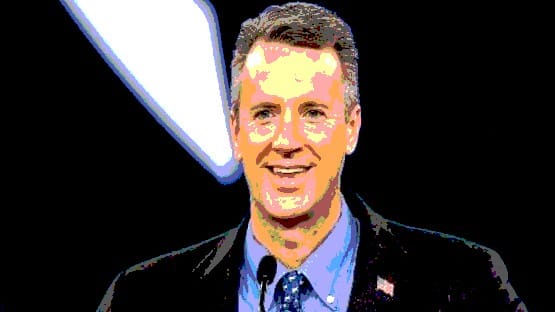It can be difficult to find a way to stand out in the crowd online, particularly in a digital era where so many people have similar offerings available. Beyond branding and the visual side of customer experience, it’s important to look at how the website itself runs.
Optimizing your website’s performance will not only boost your ranking with search engines, but it will also help you attract visitors and combat the limited attention span of modern consumers. Here are a few easy ways to optimize your website’s performance today.
Use Website Monitoring Tools
Website monitoring tools are invaluable when trying to run a website with the viewer in mind. These tools can help identify problems that are occurring within the website, as well as predict issues and help curb them before they make a negative impact. In a nutshell, website monitoring tools make sure everything is running smoothly while your attention is elsewhere.
The longer your website experiences downtime, the more detrimental the effects in terms of both SEO and potential customer loss. While you might notice that your website has stopped working while at your desk visiting it, when you’re away– either doing the many things life requires during the day or sleeping at night– having these tools in place will keep your bases covered.
Use Google Analytics
Whereas website monitoring tools provide performance data from a tech perspective, Google Analytics gives better behavioral indications about what’s happening on your website. This free tool can identify how many visitors you receive, where they’re spending time on your site, what terms they’re searching to arrive there, and how they move from page to page.
By using these tools, you can identify the best place to put calls to action based on page popularity as well as highlight any pages where a significant amount of visitors fall off and fail to convert. When looked at collectively, the information on Google Analytics can help drive marketing and CRM related decisions.
Minimize and Resize
When you click a button to visit a website, it seems as though the results are instant. In reality, there are a lot of messages being sent and read behind the scenes to make a page load. For example, when you load a page, HTTP requests are sent to collect the information. The code is read to determine what should be loading. The more code and HTTP requests, the longer this will take.
In addition to these messages, images also play a role in how efficiently a website works. The larger and more detailed the image, the longer the loading will take. As images don’t have to be of print-ready quality on a website, you can optimize your loading time by resizing them before uploading to make them more compressed. WordPress has a smushing tool that can help with this if photos are already uploaded.
To minimize HTTP requests and the time spent reading code, it’s essential to have someone go through and see what can be combined or removed. A clean code will do wonders for your website speed and performance.
Evaluate Your Host
Website speed plays a significant role in SEO. Sometimes the issue isn’t with the site itself, but rather the host server. If you continuously have issues with site speed, and you’ve addressed everything else, take a look at comparisons of various hosting services and determine which one works best for your needs.
In most cases, you don’t need the most expensive host to optimize your site’s performance. That being said, don’t go for the cheapest just to save some money.
These simple tasks are a few effective ways that you can optimize your website’s performance, improving your search engine rankings, customer experience, and conversions.