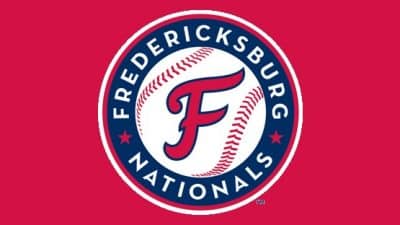Immediately, you notice the start-up time. When I ran Windows XP on my old computer, I could never fully shut down. I would put it into hibernate mode all the time so that I would not have to wait very long for it to come back on. Windows 8 will be on the lock screen, ready to be logged into, in just under a minute.
After you log into your computer running Windows 8, there is a major difference from previous versions of the Windows operating system. You find yourself on a screen that is entirely new. There are icons grouped in blocks, some of them moving and changing to update things like stocks and the weather. You can drag these and re-arrange them as you please. In doing so, you should notice a two-block wide icon that says “desktop.”
Ah, there we go; the familiar screen identical to Windows 7. At this point, you probably want to set up your network, or just slap some icons on the desktop screen. But, down in the bottom left corner, something vital is missing … the start button.
Don’t panic. This is where some welcomed differences from Microsoft’s last operating systems come in. Placing your cursor in the bottom right corner of the screen reveals a box that shows a miniature version of the block-icon screen we saw before. Clicking that now serves as the start button, minus the settings, search, and control panel options you are probably used to being there.
If you go back onto the desktop screen and place your cursor in the top right corner, five large, white icon will appear. Moving the cursor down to select one will light up a panel showing you how much battery life you have, the time and date, and your connection strength. Clicking on one of the five buttons (Search, Share, Start, Devices, and Settings) that are now layered on a background Each of the options listed are fairly self-explanatory. “Settings” is the most useful option because it is the means of getting to the control panel, setting up your network, and other things that you would normally be able to access through the start button on a previous Windows computer.
Windows 8 breaks the alternating trend of good, then bad, Microsoft operating systems. From Windows ’95 and ’98 (good) to Windows Millennium Edition (bad). On over to Windows XP (very good), then comes Windows Vista (very bad). Following that was Windows 7 which received positive reviews and is still widely used. Windows 8 was expected to be a poor operating system, but I for one rank it very highly. It nearly ties Windows XP for the title of best operating system to date.