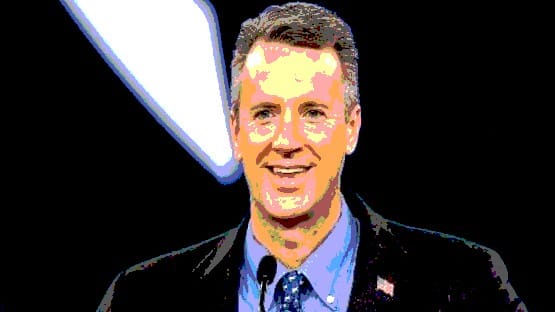The reason why people shop online is that they want to take advantage of convenience and value. Now, when we talk about value in the digital world, what do we mean? We are focusing on the fact that individuals and companies can be more productive without worrying about as many costs.
Individuals and regular consumers want to take advantage of ways to save their time, do more research, and have more fun as they do their shopping.
On the flip side, the digital world offers value to sellers too. How does it help sellers? It can help them reach more people, increase their sales, and generate more volume as well. Indeed, you can make changes to your site as a seller, influence customers, and increase your opportunities. But you must take the right actions such as improving your shopping cart.
If you do not want to leave money on the table and lower your business’s value, you should make sure to fix elements like your shopping cart system.
What is the value of a shopping cart system?
A shopping cart process enables you to streamline the holistic buying process. If you can make the process simpler for your customers, you can bring about more sales. Further, that means less effort from your side and more profits. That efficiency increase can add significant value to your life.
The more you can make it as easy as possible for your customers to purchase items in as few clicks as possible, the more likely you can generate more sales.
But what is the right option when it comes to a PayPal shopping cart? What should you pay attention to for the best results?
The shopping cart and payment processing party should process all types of products, show the high value and low-value products, and focus on each part of the business. Indeed, from descriptions of products to overall data processing, to adding further costs.
What are the steps to adding the shopping cart to your online store?
Thankfully, adding a shopping cart to your store is now much more simple. It might have been quite complex in the past, but merchants and technology providers have found ways to iron out the issues. As such, it is essential to get started as quickly as possible when it comes to your PayPal shopping cart. But how do you add it to your site?
The way to add it to your site is with these simple instructions.
You can merely create a PayPal account and then take the next steps. You must then log in to your PayPal account, view the tools section, and then click on it. Then proceed to the PayPal button section.
Afterward, you must ensure to click the area where it says “create new button”, this allows you to originate another button. Then you can have the option to have another widget or button type.
You will get taken to another page that enables you to input information into a form. Then you will notice that it is time to generate it and you will get an email with the link. There are ways to also obtain the code directly as well by working with PayPal to get an add-to-cart button.
Obtain a streamlined shopping cart sooner than later
These are the simple benefits that add value to your life and that of customers. It may seem like a small part of your site, but it has profound effects on how customers interact with you and perceive your brand.
Story by Brad Bernanke